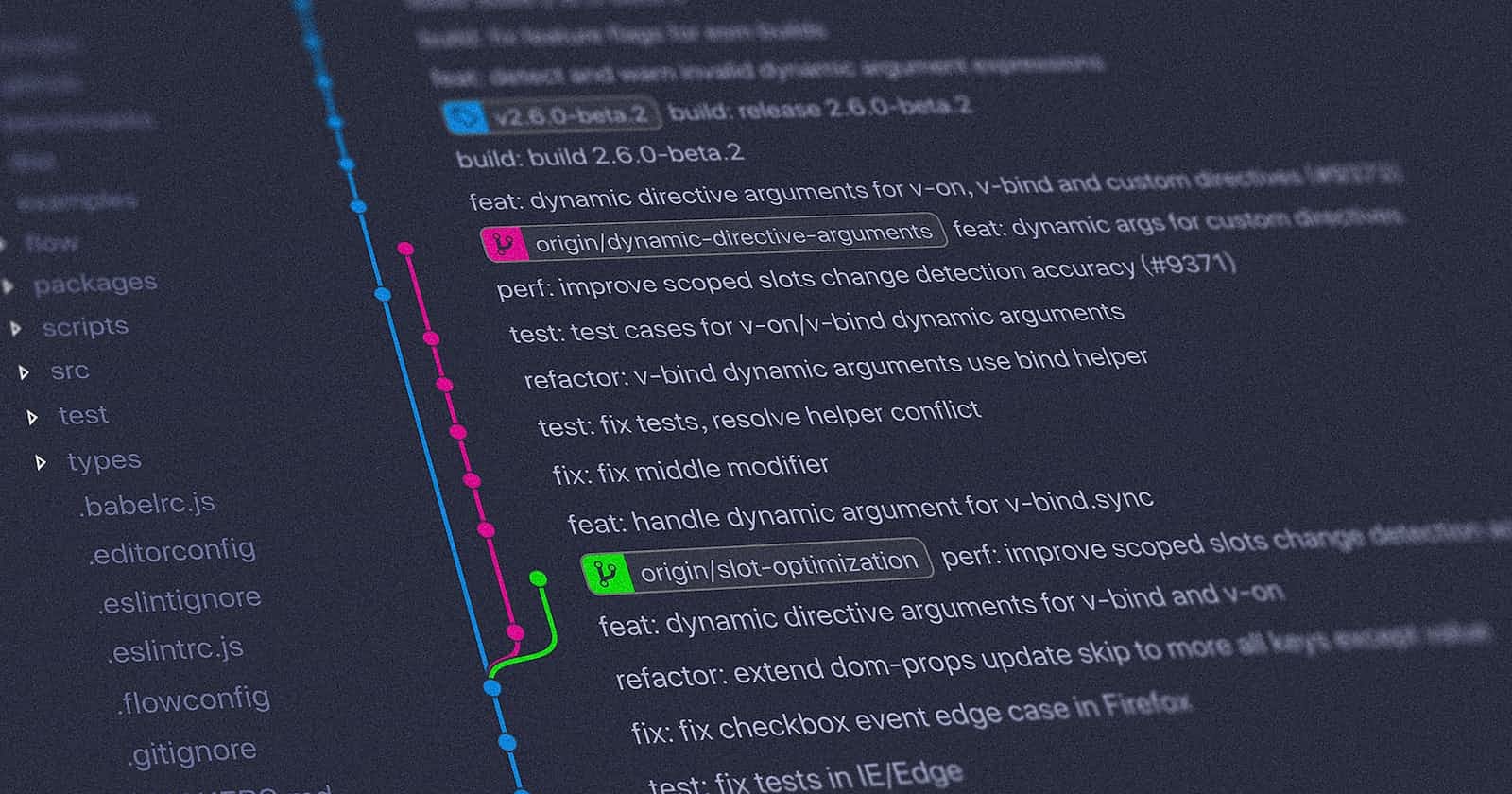Visual Studio Code
Prettier - Code formatter: It enforces a consistent style by parsing your code and re-printing it with its own rules that take the maximum line length into account, wrapping code when necessary.
Git Graph: View a Git Graph of your repository.
BEM Helper: Help when using the BEM (Block-Element-Modifier) class naming convention.
Regex Previewer: Shows the current regular expression's matches in a side-by-side document.
JavaScript (ES6) code snippets: JavaScript syntax highlighting for ES201x, React JSX, Flow and GraphQL.
Auto Rename Tag: Automatically rename paired HTML/XML tag, same as Visual Studio IDE does.
Thunder Client: Thunder Client is a lightweight Rest API Client Extension for Visual Studio Code.
Activitus Bar: The activity bar is wasting too much space.
Better Comments: Create more human-friendly comments in your code. With this extension, you will be able to categorise your annotations.
Bookmarks: It helps you to navigate in your code, moving between important positions easily and quickly.
Bootstrap 4: Bootstrap 4, Font awesome 4 & Font Awesome 5 Free & Pro snippets
Clock: Fully-customizable clock in the VSCode status bar.
Color Highlight: Styles css/web colors found in your document.
Image preview: Shows image preview in the gutter and on hover.
Indent-rainbow: A simple extension to make indentation more readable.
Live Server: Launch a local development server with live reload feature
Terminal Here: Exposes the command terminalHere.create that creates a terminal at the current file's directory.
Visual Studio
Colorize: Instantly visualize css colors in your css/sass/less/postcss/stylus/XML... files.
Align Assignments: Adds a command to Visual Studio to align assignments.
Dev Essentials: Code Cleanup On Save, Package Installer, File Icons, Add New File, Open Command Line, SVG Viewer, Editor Enhancements, Dummy Text Generator, TypeScript Definition Generator, JavaScript Snippet Pack, JavaScript Prettier, Image Optimizer, HTML Snippet Pack, Image Sprites.
Open In Neovim: Adds a menu command that lets you open a solution, project, folder or file in Neovim.
Rainbow Braces for Visual Studio: Colorizes matching brace pairs to make it easy to identify them and their scope.
Trailing Whitespace Visualizer: Keeps your code files clean by making it easier than ever to identify and remove any trailing whitespace.
Visual Studio Show Inline Errors: This extension displays Compiler errors, warnings and other messages in the line they occur.